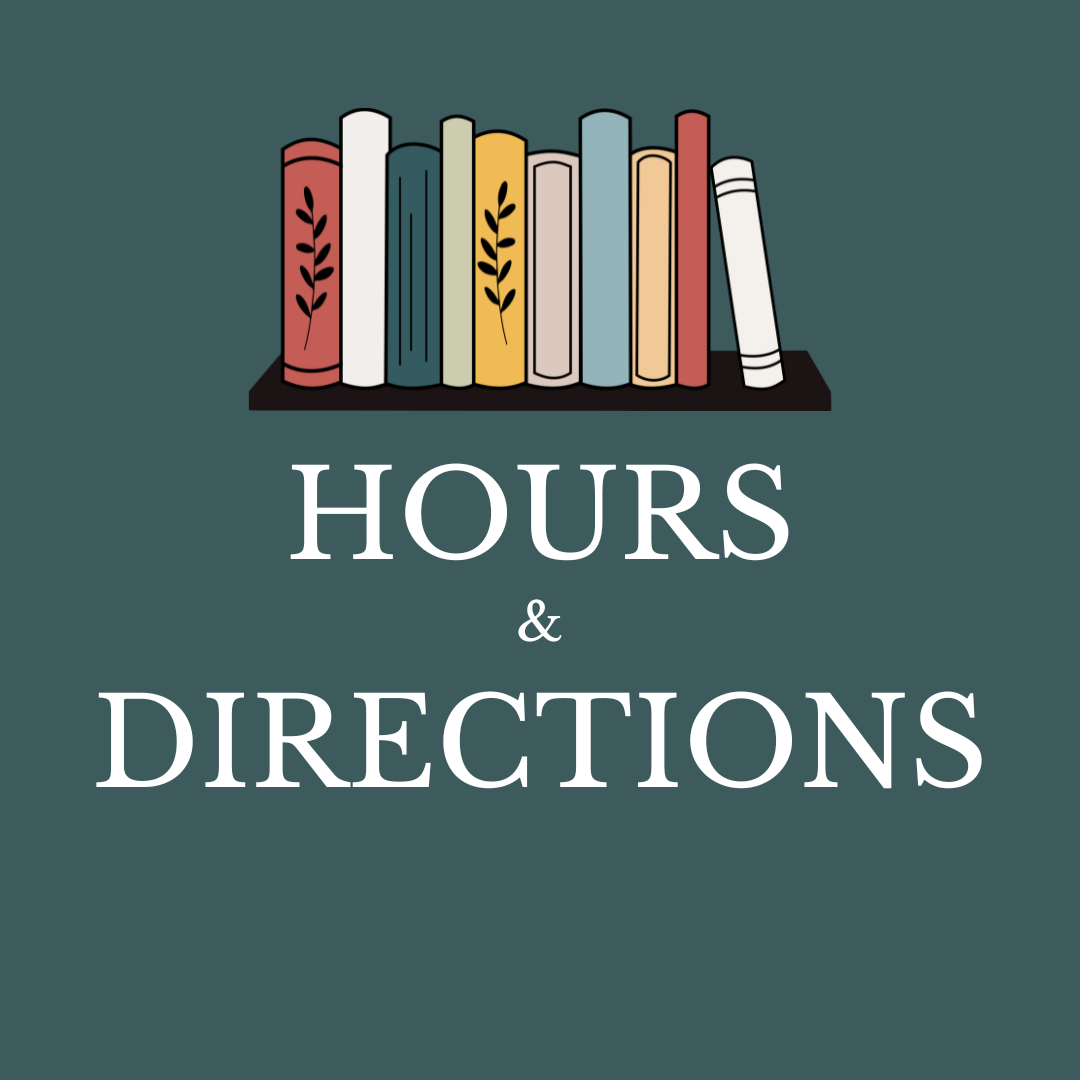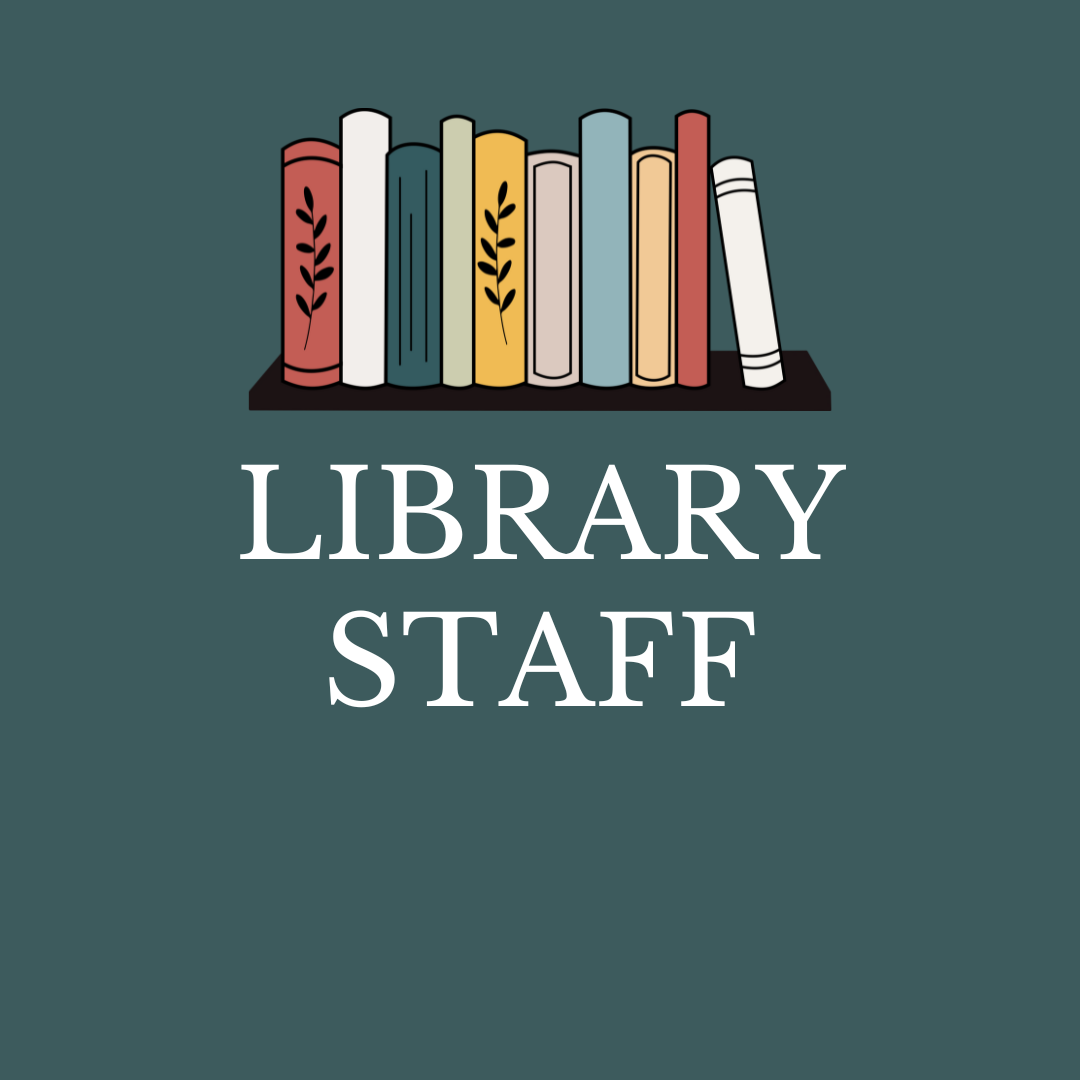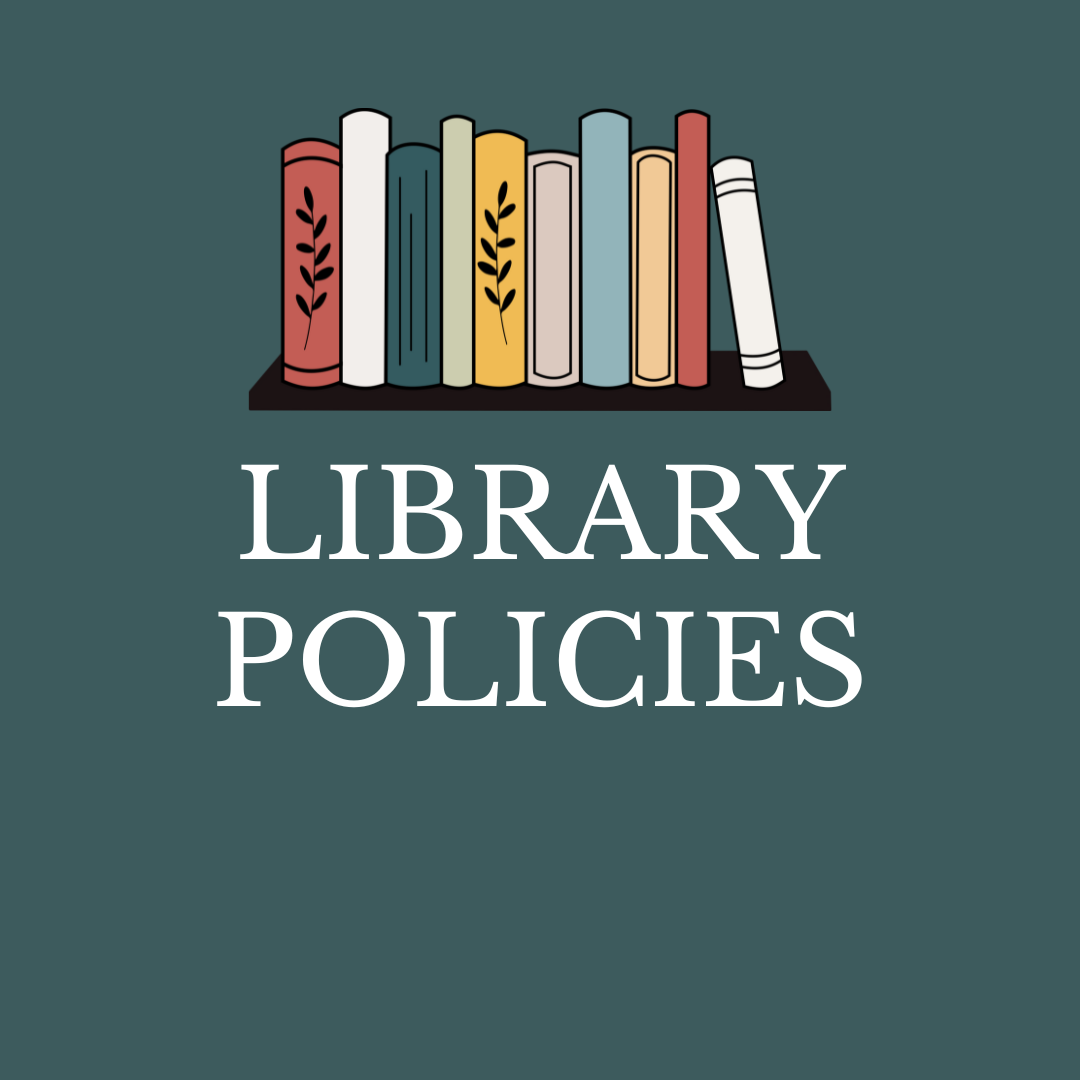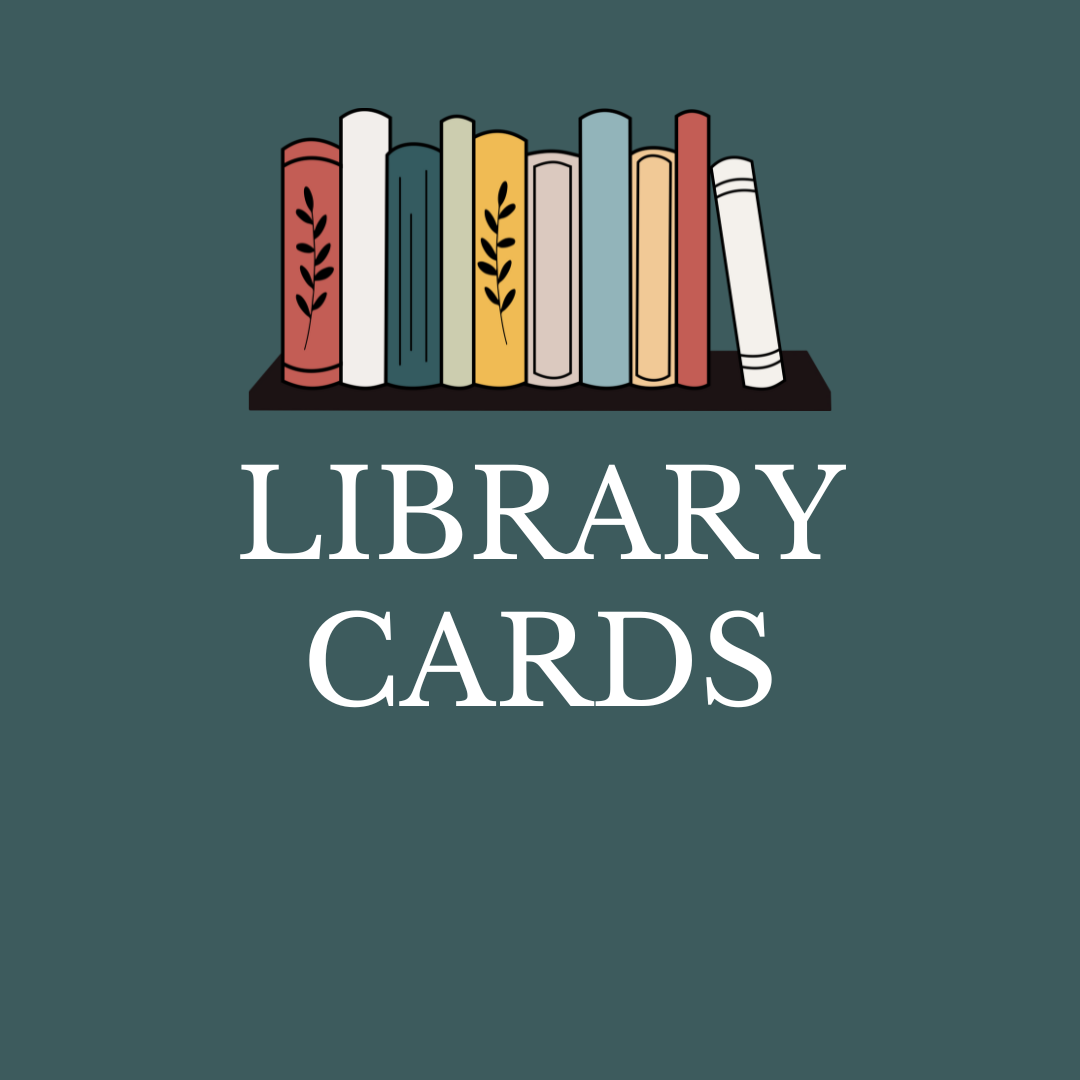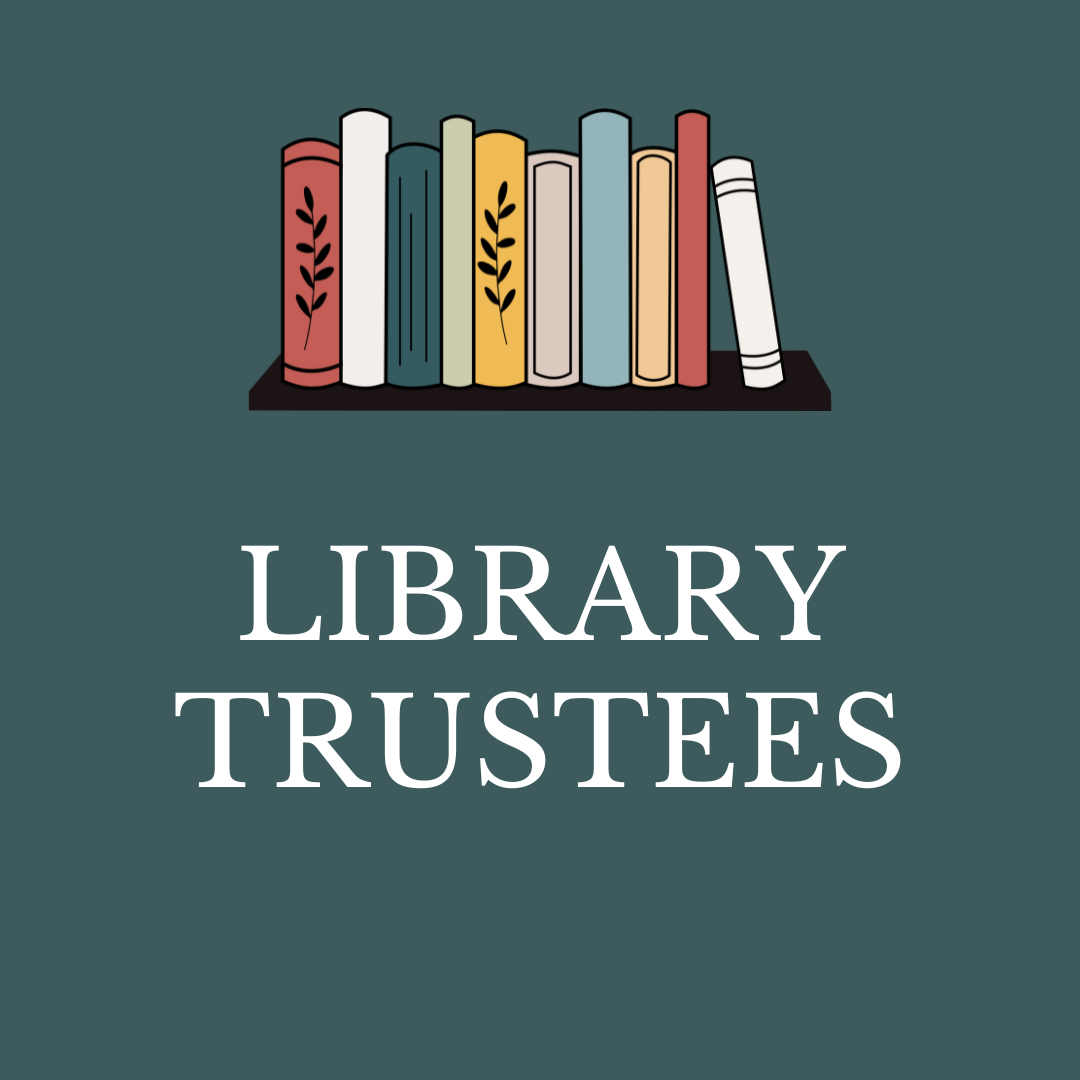Hours and Directions
We are located in the community of West Tisbury, Massachusetts, on State Road across from Alley’s General Store.
HOURS:
- Monday: 10 AM – 6 PM
- Tuesday: 10 AM – 6 PM
- Wednesday: 10 AM – 6 PM
- Thursday: 9 AM – 6 PM
- Friday: 10 AM – 5 PM
- Saturday: 9 AM – 5 PM
- Sundays beginning September 8th, 2024 – Sunday: 12 PM – 4 PM
Masks are optional. Contactless curbside services are still available, just call and ask. 508-693-3366.
OTHER INFORMATION:
- Restrooms are available on the Main Floor and Downstairs.
- For assistance with digital navigation, please call or email rrooney@clamsnet.org to schedule an appointment.
REQUESTING ITEMS:
There are four ways to order library materials:
- Access your account online through the CLAMS catalog and place requests.
- Download and use the CLAMS Library Network app on your cellphone or mobile device (Google Play, Apple App Store).
- Email wt_mail@clamsnet.org with your requests. Be sure to include your full name and/or library card number.
- Call (508) 693-3366 and talk to a librarian. If you get our answering machine, leave a message with including your full name and/or library card number and a phone number.
Items not in the CLAMS system may be ordered through the Commonwealth Catalog or through inter-library loan. Please feel free to call or email our librarians for assistance or to make special requests.
RETURNING LIBRARY MATERIALS
During open hours items may be returned in the bin at the front desk. Items may be returned anytime in the freestanding book drop located in front of the library or the book drop attached to the front of the building. We are fine-free; you will not incur late fees. Books, DVDs and audiobooks may also be returned to any CLAMS library. If you are returning a tech-item like a laptop or Kindle, please return it to a librarian at the main circulation desk in West Tisbury.
QUESTIONS?
Stay informed through our website and our electronic newsletter. If you don’t receive our newsletter, sign up here. Feel free to send us an email (wt_mail@clamsnet.org) or give us a call (508-693-3366) with your questions—leave us a message if you get the machine.
Directions:
1042 State Road
West Tisbury, MA
From the ferry in Vineyard Haven: Make a left out of the parking lot and turn right at the stop sign onto State Rd. Continue to follow State Road, 7.1 mi – End at 1042A State Rd, West Tisbury (Right across the street from Alley’s General Store).
Estimated Time: 17 minutes
Estimated Distance: 7.24 miles
Bus Routes:
Bus Routes are available through the Martha’s Vineyard Transit Authority. Click the link to see their schedule.
Library Staff
Alexandra Pratt Library Director
Laura Coit Assistant Director/Head of Circulation
Hannah Burbidge Childrens/Youth Services
Laura Hearn Youth Services/Young Adult Librarian
Rachel Rooney IT/Reference Librarian
Kira Shepherd Full Time Circulation
Margaret D’Angelo Circulation Assistant
Edie Davis Circulation Assistant
Lydia Fischer Circulation Assistant
Louise Gilpin Circulation Assistant
Deirdre Leopold Circulation Assistant
Rizwan Malik Circulation Assistant
Casey Mazar-Kelly Circulation Assistant
Emily Meegan Circulation Assistant
Emily Milstein Circulation Assistant
Lyn Neilley Circulation Assistant
Isla Fairstein Library Page
Josephine Powers Library Page
Library Trustees
Emily Fischer – Chair
Fran Finnigan
Lynn Hoeft
Wendy Nierenberg
Micah Thanhauser
Indaia Whitcombe
Email the Trustees at trusteeswesttisburylibrary@gmail.com
Monthly Board of Trustee meetings are usually held on the second Tuesday at 1 pm in the Library’s Community Room.
Library Policies
- Appendix 1 – Intellectual Freedom
- Art Policy
- Circulation and Materials Policy
- Conference Room Policy
- CORI Policy
- Distribution of Free Materials
- Emergency Policy
- Fees for Services
- Grievance Policy
- Library Strategic Plan FY2017-FY2021
- Materials Selection Policy
- Patron Complaints Regarding Library Materials
- Personnel Policy
- Piano Policy
- Preamble
- Privacy Policy
- Proctoring Policy
- Programming Policy
- Program Room Policy
- Provision of New Technology for Public Use Policy
- Rules of Conduct
- Social Media Policy
- Taking Photographs or Making Recordings in the Library
- Training and Continuing Education
- Trustee Bylaws
- Unattended Children & Child Safety
- Unattended Personal Belongings Policy
- Volunteer Policy
- WiFi Hotspot Lending Policy
Reserving our Meeting Rooms
The Community Room
- To reserve the Community Room you need to fill out the application here or download the PDF at the bottom of this page and bring to the library.
- If you would like to book our Community Room for a meeting, please complete our Community Room Meeting Form.
- Click HERE for our Community Room Meeting Form.
- Download the pdf form here.
- Please see the new policy statement on their use: *Meeting Room Policy
Downstairs Meeting Rooms
- Meeting rooms are available for 45 minutes beginning at the top of the hour, Monday through Saturday, 10:00am to 5:00pm, Sundays 12:00pn to 4:00pm with a reservation.
- We ask patrons to reserve only one time slot per day.
- Please check in with a librarian on the lower level when you arrive for your scheduled appointment.
- Same-day appointments must be made on-line with this form.
- Click HERE to reserve time in our lower level Conference Rooms.
- Please see the new policy statement on their use: *Meeting Room Policy
Library Cards, Circulation, & Renewals
Patrons will be issued two library cards (a wallet card and a keychain card) upon presentation of photo identification such as a valid driver’s license, student I.D. or passport.
Library cards are free to residents of Massachusetts and/or property owners on Martha’s Vineyard. There is a one-time $10 charge per card for all others. At the age of 8, children may sign up for their own library card.
Books, magazines, and audiobooks circulate for two weeks; DVDs and Blu-rays circulate for one week. Materials may be renewed three times provided there are no holds on them. To renew your materials online, visit www.clamsnet.org/patroninfo. Enter the barcode on the back of your card (or your username), and enter your 4-digit PIN. If you did not request a custom PIN when you applied for your library card, use the last 4 digits of your library card barcode. Select the checkboxes next to the items you would like to renew, and click renew marked. Please check that the renewals were successful. Some items may not be eligible for renewal. You can also renew items in person or by calling the library at 508-693-3366.
November 12th, 2019, CLAMS libraries will introduce Automatic Renewals. Eligible (physical) items like books, CDs, DVDs, without holds for patrons will automatically renew up to three times. The new due date is calculated from the previous due date, not from the date of renewal. Please note materials cannot be renewed if: •Someone else has placed a hold on the item. • The item has reached its renewal limit • Your account is blocked due to excessive fines or replacement fees. Borrowers who have an email address will continue to receive a courtesy notice three days before the item due date. The notice will list items that have been automatically renewed and the new due date. The notice will alert the patron to items that are ineligible for renewal and the original due date. Please note: this service does not apply to digital materials (i.e., Overdrive), only eligible physical materials. We hope you enjoy this new service from your local CLAMS Library!
You must have your library card with you to check out items. We will be happy to hold your books until you can come back with your card. If your card is lost, replacement cards are available free of charge.
All information regarding library materials circulated to particular borrowers is available only to library staff and the individual borrower.
Patrons are responsible for all materials checked out to them and to their minor children.
As of January 1st, 2020, ALL MV Libraries will be FINE FREE!
If you don’t yet have a CLAMS library card, you can now register online and start downloading ebooks or use databases immediately. Here’s how:
You will need a computer or cell phone and access to your email account.
1. Go to https://library.clamsnet.org/selfreg
2. Fill out the form and submit. The screen will refresh, with your name, new card number and username. Print the info, take a screenshot or jot down your new card number – you’ll need it in just a moment.
3. Click the link in the first bullet point to log in and create a PIN/Password:
Login to My Account and establish a PIN (Password) Scroll down to and click Did you forget your PIN/Password? Enter your new card number.
4. Check your email for a link to set your PIN/Password.
Your ecard will now be valid for 6 months and will give you access to materials at OverDrive for eBooks, eAudiobooks and eMagazines (when asked for your library, select “CLAMS Library Patrons”). It also includes all Massachusetts Library Databases (select any library to begin). Individually owned library databases such as Hoopla are not included. Please visit your local CLAMS library with a photo ID before the end of the 6 months to upgrade to a regular card with full privileges.
If you will be using your phone or an eReader, we suggest you download the Libby App.